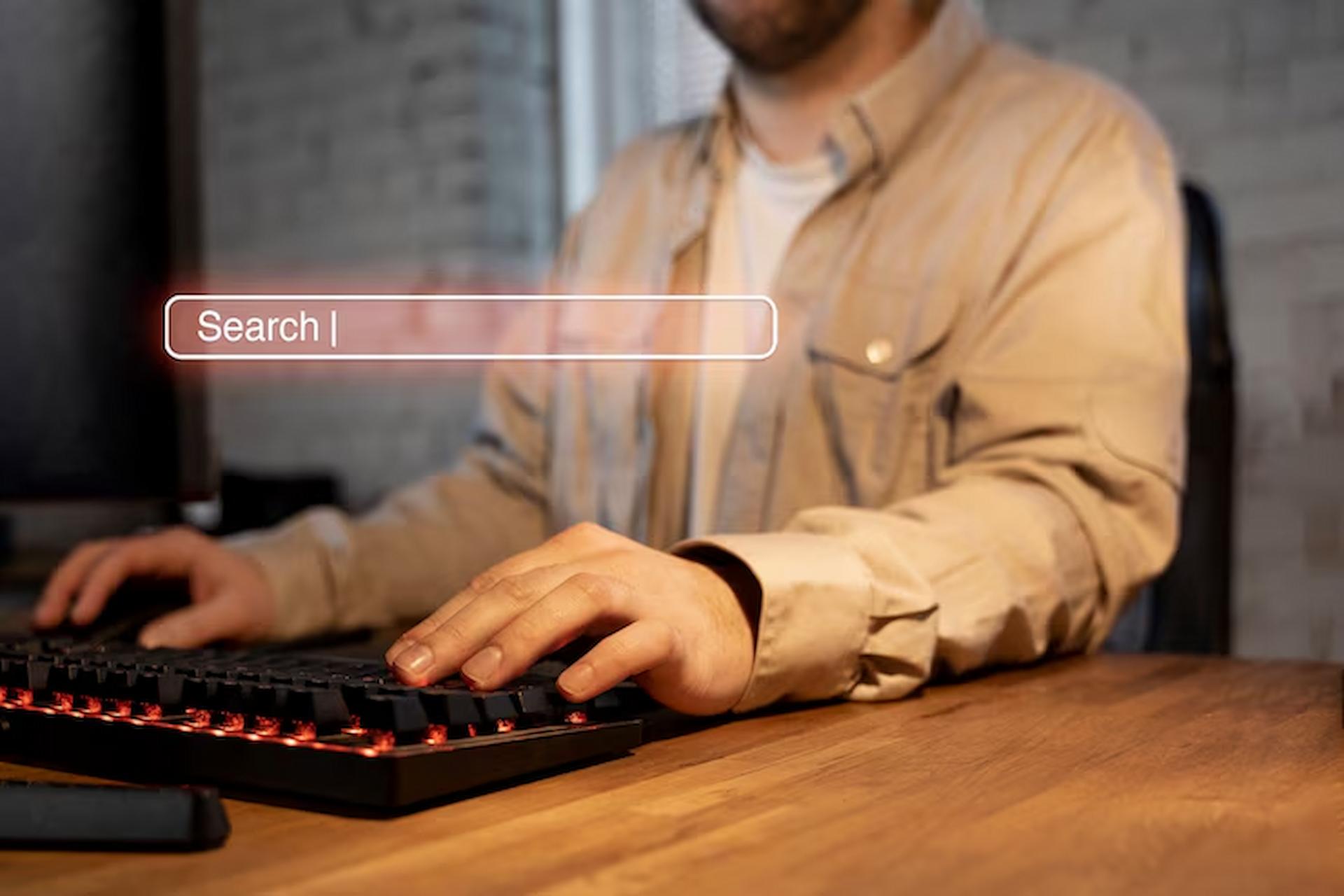
This is essential to enable the owner of the website or the digital marketer to get exposure of the website pages in the search results. However, it will never appear in Google listing even if a page is not indexed, which means no visitor from search results for organic searches, so it is necessary to check.
In this guide you will discover how to verify that your web page is indexed in Google and tips on how to enhance indexing. No matter how old you are as an SEO or even if you are a beginner, this guide will help you with all the things you should know in order to properly index your pages.
What Is Indexing and Why Is It Important?
Now indexing is the way through which Google bots identify certain information in regard to a webpage for showing it in the results. Googlebot will crawl your site and if it sees it to be useful and helpful to some of the queries that users may make it will offer to index your page.
Getting indexed means that your page actively appears on the list of google search outcomes when users enter specific keywords. For a non-visited page, it comes to a position that your page does not get viewed on search queries and thus low traffic and sales on your website.
Without any type of indexing, the content is virtually unseen by the actual users who might find it useful. Therefore, the first and very important step in SEO optimization is the observance of the fact that your web page is reachable by search engines. A comprehensive Search engine indexing guide can help ensure that your content is discoverable and properly indexed by search engines.
How to Check If Your Web Page Is Indexed on Google
There are several ways through which you can establish whether Google has indexed your web page. Here are a few methods you can use to check:
Use the “site”: Search Operator One of the simplest ways to determine if your page is indexed is by using the “site:” operator on Google search.
Open Google and in the search bar, type: site:yourdomain.com.
Replace “yourdomain.com”: with the URL of your website or a specific page you would like to check.
For example: site:example.com/page1
If your page is indexed, you will find it in the search results. If you do not, then there are several possible reasons why this is the case, which we will explore below.
Use Google Search Console
Google Search Console is another free tool with good insights regarding how Google looks at your site. You may easily see how many pages from your site Google indexed by simply submitting your sitemap and viewing the indexing status in Search Console.
To find the indexing of a page with Google Search Console:
Log in and go to “Coverage”.
Here you will see a list of pages indexed, along with errors or warnings for any pages that could not be indexed.
Use an Indexing Checker Tool
There are many online tools available that can help you check if a page is indexed without searching manually. These indexing checker tools scan your website and confirm whether or not it has been indexed by Google.
I recommend using some tools such as Ahrefs, SEMrush and others in order to check the position and the overall status of the whole site as well as to see the changes in the indexing by Google of some pages.
Troubleshooting: Why Is a Web Page Not Indexed?
In case your web page doesn’t appear in Google search there may be a few reasons for that. Let’s look at some common issues:
Robots.txt File Blocking Crawlers
This would make the robots.txt file on your website block some pages from crawling by Googlebot. If the directives in that file include the “Disallow” directive, it will prevent the page from being crawled by Googlebot.
Noindex Meta Tag
There is a “noindex” meta tag included in the HTML code of the page that makes Google not to index it. Adding this tag erroneously will keep Googlebot out of the page.
Crawl Errors
There will be certain periods when Googlebot is unable to crawl your page due to certain problems like 404 errors (page not found), or server problems. As such, Google may not even crawl the page until the issue is fixed or a new version of the webpage is loaded.
Duplicate Content
Google avoids indexing duplicate content across multiple pages. If Google detects that your page contains duplicate content from other sources, it might decide not to index it.
How to Make Sure Google Indexes Your Web Pages
Now that you know how to check whether your page is indexed, let’s discuss how to make sure it gets indexed properly. Here are a few tips to improve your website’s indexing:
Submit a Sitemap to Google
Submit Sitemap to Google A sitemap is a file where all the pages of your website are listed down. This makes it easier for Google to crawl and index the site since there are many other article writing sites. You need to submit the same sitemap to the Google Search Console for better and faster crawling and indexing.
Create High-Quality Content
High quality, helpful information Google always likes fresh, useful & high quality material. It is crucial that your web pages meet the needs of the user and at the same time address every other factor in the SEO process. Genuine content will attract better indexing and leads to improved rankings.
Ensure Mobile-Friendliness
Usability Google is using mobile-first indexing. This means it is mainly targeting the mobile version of your site for indexing as well as ranking. To increase your chances of making it to the index your website has to be mobile friendly.
Fix Broken Links and Errors
This is why fixing broken links and other errors on a page of your website might help Google from deciding not to index it. Some of them are; Screaming Frog to determine the pages with broken links and fix them.
How to Determine Indexing Status of Number of Pages Simultaneously
However, when you are in charge of a large website that contains hundreds of pages, for example, it will take a lot of time to check the indexing status of the single page. Here are a few ways to check multiple pages:
Use Google Search Console: Google Search Console enables you to view the indexing status of your whole website. It also provides reports about which pages are indexed and potential issues.
Third-Party SEO Tools: Tools like Ahrefs, SEMrush, and Moz can crawl your whole site and provide detailed reports about indexed and non-indexed pages. These tools also help you identify indexing errors and improve your site’s overall SEO.
Importance of Indexing Status Check
The importance of checking your web pages for indexing status regularly is to ensure that no pages are left out. Without regular monitoring of your indexing, there could be issues that will prevent your pages from appearing in search results. This is especially critical for new content and pages that are frequently updated.
By keeping up with the indexing, you avoid penalties and ensure your content is available for search engines as well as the target audience to find it.
Conclusion
Indexing your web pages on Google is basic to acquiring traffic and improving rankings on search engines. Whatever simple tool you decide to use from methods of the “site:” operator or the more advanced tools such as Google Search Console, checking the index status of your pages can actually maintain the visibility and growth of your website in periodic checks.
If you determine there are certain pages that aren’t indexed, dive into why, and apply possible solutions. And from the removal of technical bugs to upgrading of content, indexing can be promoted in multiple avenues.
But with a view that a seen site is a great site, then following up on which pages aren’t indexed can go a long way in keeping it at its ultimate best.



